Spring is almost at its close with Summer just around the corner. Now that I'm done with school and my big New Mexico/Texas trip, I'm cracking down on my spring cleaning. I'm not just including the classic cleaning out of the closet. I've also tacked on tech spring cleaning where I'll be going through the files on my computer, photos on my phone, deleting old e-mails and making sure to back up everything. Today I'll be talking about the phone primarily.
Phone
The first thing to tackle is the phone. For awhile there I could barely do a thing on my phone because I didn't have the space for it. After sorting and going through all the old photos and contacts I don't need on my phone any longer I am much happier.
Plug it In || Update the software on your phone and back it up. Back it up. (apps, photos, notes, etc.)
Photos || Delete unnecessary photos. The best way to do this is not to click on camera roll but to go to photos. Edit and select the photos you want to delete. I went through what was 1,000+ photos and narrowed them down to 484.
Texts || Mine range back to 2010 and have never been cleared. I'd wipe the whole slate clean.
Apps || Go through and delete the apps you don't need and update the apps you're keeping (plug it in if you have to.) Organize apps into folders. Put games with games, all social media in a social folder, and fitness and health in their own folder and so on.
Notes || Have any old grocery notes? Reminders? Random ideas? Delete them. I keep a few lists for travel ideas, movies I'd like to see, restaurants I've eaten at, blog post ideas, and my favorite books and what I'd like to read.
Voicemail || Record a new voicemail. For about a year I've had the default greeting so I thought I'd make the change. "You've reached Shannon Kirby. I'm not able to answer my phone right now, but leave a message and I'll call you right back." Also delete old messages and recent and sent calls.
Contacts || See any names you don't recognize? Placeholders that don't make sense (I have in here "Some British Guy") See people you knew from middle or high school that you sure don't talk to anymore? Ex-boyfriends? Delete them. Once you have the ones you want to keep put them into groups.
I hope that these tips help you have a much more organized phone with lots more space for photos and music!

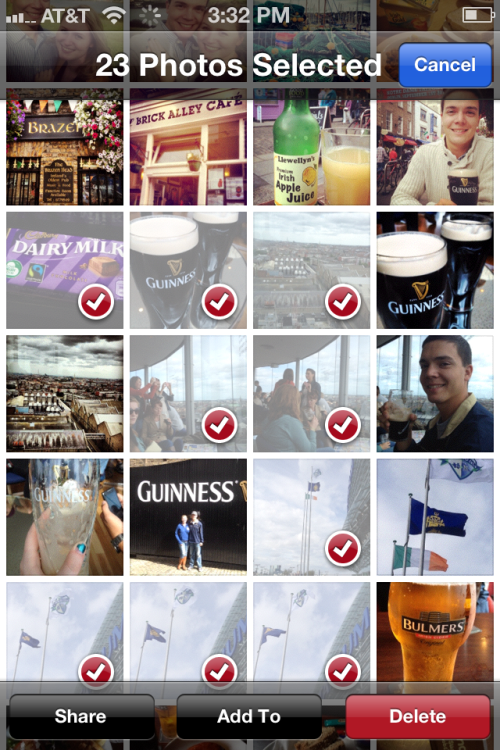

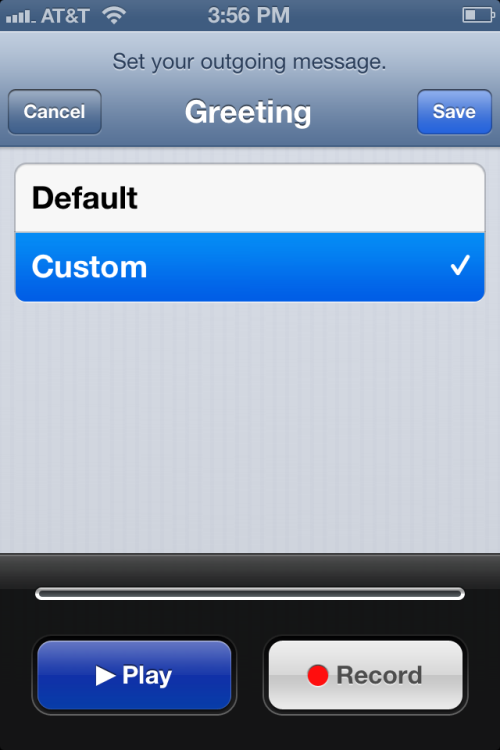

No comments:
Post a Comment